What is the Best Planogram Software: 2D vs. 3D

Looking for the right planogram software for your retail business? We compare 2D vs 3D retail planogram software, exploring the pros and cons of each option. Discover which type of software best fits your retail needs and achieve visual merchandising success.
What is a planogram?
A planogram, also known as a plano or a plan-o-gram, is a visual representation or diagram that illustrates how retail products should be arranged on shelves, displays, or other retail fixtures in a store. They are typically visualized through schematic drawings and used by retailers to optimize the placement and presentation of products in order to maximize sales and profits.
Planograms include detailed information about the placement of products, such as their quantity, size, color, and location on the shelf. It can also indicate which products should be placed together to create a cohesive display or to promote cross-selling. The benefits of planograms include ensuring retailers that their products are organized in a way that is visually appealing, easy to navigate, and encourages customers to make purchases.
A planogram is often created using specialized software that takes into account a variety of factors, including product popularity, sales data, and consumer behavior. There are several types of planogram software out there, with one of the biggest decisions coming down to selecting 2D planogram software or 3D planogram software.
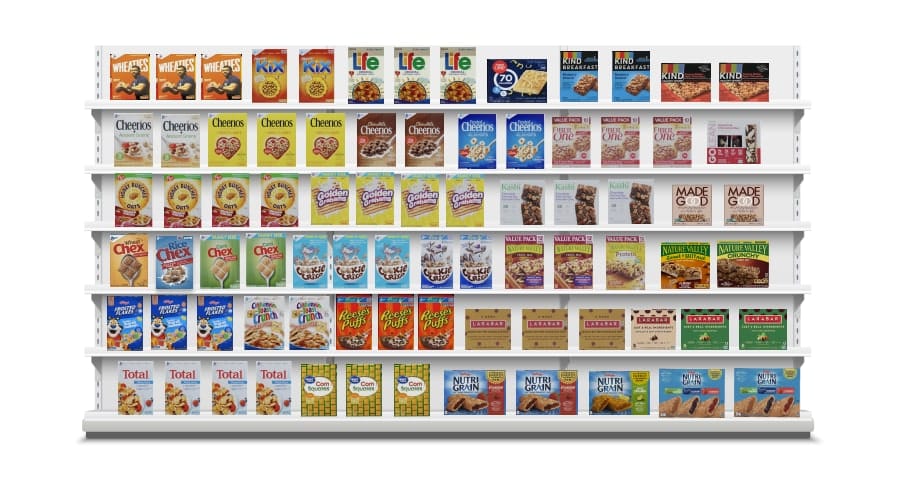
2D planogram software
A 2D planogram software provides a two-dimensional representation of a floor plan and allows users to drag and drop images of products onto the shelf layout. By using 2D planogram software, users can create and modify planograms easily, test out different display arrangements, and get a better understanding of how their products will look in the actual retail shelf space.
Some 2D planogram softwares may also include additional features, such as analytics tools that track sales data and help users make more informed decisions about product placement and inventory management. Overall, 2D planogram software is a useful tool for retailers and manufacturers looking to improve their product displays and increase sales.
Blue Yonder Space Planning, is the leading 2D planogram software tool used by retailers and manufacturers to create detailed and realistic store layouts and shelf displays. It offers advanced analytics and optimization features to help users make informed decisions about inventory management and product placement.

3D planogram software
A 3D planogram software allows users to create realistic, three dimensional renderings of a retail store layout or display in virtual reality. With 3D planogram software, users can manipulate products in a 3D space and accurately see how they fit on the shelf or in the store. Allowing for different test configurations and layouts, experiments with lighting and other environmental factors, and better understanding of how their products will appear to customers.
In addition, 3D planogram software often includes powerful analytics tools that allow retailers and manufacturers to perform eye-tracking shopper research in VR. This research tracks consumer behaviors and sales data to inform retailer decisions. By using this shopper insights data, brands can optimize their store layouts and product displays to increase sales and maximize profitability. Overall, 3D planogram software is a valuable tool for retailers and manufacturers looking to create visually compelling and effective displays that capture the attention of customers and drive sales.
ReadySet 3D planogram software is a leading virtual reality platform for CPGs and retailers to plan their in-store innovations. The ReadySet VR platform provides a 3D model library full of products and fixtures, along with several pre-made store lab environments for grocery, drug, convenience, home improvement, clubs and more. There is also the opportunity to create a custom virtual store or choose from numerous branded environments such as Walmart, Target, Home Depot, Lowes, Dollar General, Subway and McDonalds. 3D planogram creation in ReadySet is user friendly and involves individuals entering into virtual reality to place products on shelves or automatically populating a 3D planogram through Blue Yonder file upload.
3D vs. 2D Planogram Software
Hardware
2D
2D planogram software can be accessed on any modern desktop or laptop computer. For optimal performance, a computer with a fast processor, high-quality graphics card, and plenty of RAM is recommended.
- Pro: Easily accessed technology
- Con: Basic capabilities
3D
3D planogram software generally requires a more powerful desktop or laptop such as a high-performance gaming computer. These computers provide the necessary processing power and graphics capabilities to run virtual reality software. To utilize virtual reality software, the primary piece of hardware needed is a VR headset. There are several types of VR headsets available, including higher-end options with eye-tracking capabilities for shopper studies and lower cost options for strictly merchandise planning visualization.
- Pro: Greater capabilities
- Con: Must adopt advanced technology
Visuals
2D
2D planograms typically consist of visual representations of products arranged on a flat surface, such as a shelf or store layout. Common visual elements of 2D planogram software includes product images and labeling (with names, descriptions, and pricing information), top-down store layout and shelf views, a grid or specific coordinates for positioning products and color coding that highlights different types of products or product categories.
- Pro: 2D images are readily available and gathered
- Con: Unrealistic item representation and interaction
3D
3D planograms provide a more realistic and immersive representation of product displays and store layouts. Common visual elements of 3D planogram software includes 3D product models that can be rotated and viewed from different angles, realistic virtual store environments with different material textures and lighting/shadows and interactive elements such as the ability to zoom in on a product or move around the store.
- Pro: Life-size item depiction with 360° interaction
- Con: 3D Models require greater effort for creation
Building Process
2D
To build a 2D planogram, the first step is to create the store layout by defining the size and shape of the store, as well as adding walls, doors, and other features. Depending on the software, you can easily drag and drop pieces to manipulate your space. The user then places the product images on shelves within the space to create their aisle layout.
- Pro: Simple computer-based modification
- Con: Inaccurate visualization
3D
To build a 3D planogram, users start by selecting a life-size virtual store environment and adding the appropriate fixture(s) to their build area. Then they can upload a 2D planogram file that automatically populates in VR or stock virtual shelves as they would in real life.
VR controllers allow users to teleport around the store environment and interact with objects by reaching out to grab them. You can rearrange, backstock, discard, or add new products and signage to any area of the retail environment you desire. By using an immersive planogram software, all objects are measured to scale so users can gain a life size visualization before ever physically implementing the planogram. Having this true form of representation of your store will allow you to be accurate In your planogramming and allow for adequate and spot on data.Change things such as the number of facings, product placements, and retail space with more accuracy and less physical effort.
- Pro: Realistic visualization
- Con: Additonal effort required for modification
Research & Accuracy
2D
There are two types of research methods that can be used to test a 2D planograms mock store testing and online testing. Mock store testing involves setting up a mock store lab with the planogram being tested and asking participants to shop in the store while their behavior and feedback are monitored. Online shopper testing typically involves asking participants to perform a series of tasks on a company website or app, while providing feedback on their experience, such as their level of satisfaction, ease of use, and any problems they encounter.
- Pro: Mock stores offer an authentic shopping experience, online research is cost-effective
- Con: Setting up a physical store lab with products is expensive, online survey data can be unreliable
3D
By utilizing 3D planograms, a third type of shopper research method is introduced called virtual reality shopper research. VR shopper studies use a VR headset to immerse respondents into your virtual store for shopping exercises that track their purchases while collecting in-depth data on their eye gaze and movements.
It allows you to create unlimited versions of your 3D planograms at a fraction of the time and cost in traditional store labs. While also maintaining authentic consumer behaviors and advanced analytics, as products and shelving are experienced exactly as they would be in store. Requiring users to bend down to reach items on the bottom shelf or reach up to grab items on the top shelf.
- Pro: Unlimited store lab space and materials for idea creation, accurate behavioral and eye-tracking research
- Con: Higher labor and time costs compared to online surveys
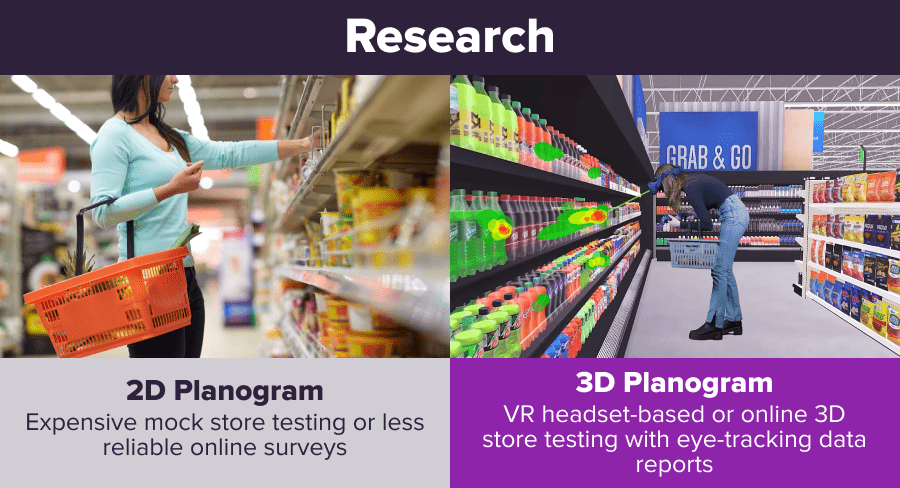
Outputs
2D
Outputs generated from 2D planograms include visual diagrams, detailed reports, interactive maps and spreadsheet data:
- Visual diagrams communicate a high-level overview of the store layout and product placement in an easy-to-understand representation.
- Detailed reports provide specific information on product names, quantities, pricing, and placement coordinates about the product displays and store layout.
- Interactive maps allow users to zoom in and out, rotate, and interact with the visual representation of the product display or store layout.
- Spreadsheet data exports provide information on the planogram that can be used to import information into other software programs or systems.
3D
Not only does 3D planogram software provide every output that 2D software offers, it also supplies organizations with virtual assets. Outputs generated from 3D planograms include interactive walkthroughs, photorealistic renderings, 360-degree views and virtual reality experiences:
- Interactive walkthroughs provide an eye level virtual tour of the store layout and product displays. They allow users to navigate the space and view products or fixtures from different angles and realistic perspectives.
- Photorealistic renderings are highly detailed and realistic visual representations of the store layout or product display. These renderings can be used for marketing and promotional purposes, as well as for planning and communication.
- 360-degree views offer a complete view of the store layout or product display. Users can rotate the view and zoom in and out to get a closer look at the products and fixtures.
- Virtual reality experiences immerse users in the store layout or product display using a VR headset. This provides a highly interactive and immersive experience, allowing users to explore and interact with the space in a more realistic way.
File Types
2D
Various file formats can be saved from 2D planogram files, including image files such as JPEG or PNG, vector-based files such as SVG or PDF, or proprietary file formats used by specific planogram software (such as Blue Yonder .psa files). The specific format used will depend on the software used to create the planogram and the intended use of the file.
3D
As with 2D softwares, 3D planogram software can generate the same standard file types for convenient visualization, such as JPEGs, PNGs, SVGs and PDFs. The 3D file formats will vary by company, but should be compatible with VR software like Unity. For example, ReadySet digital twin assets use a file type known as .rsg. These .rsg files are designed to offer a low polycount 3D rendering that maximizes the amount of interactive space while keeping the highest possible visual resolution.
What is the Best Planogram Software?
The main difference between 2D and 3D planograms is the level of detail and realism they provide. Although 2D planograms are easier to create and modify than 3D planograms due to simpler hardware requirements, they lack the realism and detail offered by 3D planograms. 3D planograms have unmatched quality compared to 2D because they allow users to completely immerse themselves in a virtual hub of creativity and design, providing a more engaging user experience. Furthermore, these realistic visuals can be utilized for VR shopper research to generate incredible behavioral insights data that better informs retail recommendations or decisions.
Ultimately, the choice between 2D and 3D planogram software depends on the needs and goals of the retailer or manufacturer. If an organization needs a quick and cost-effective method for store planning, 2D planogram software may be the better choice, particularly for smaller stores where it can be sufficient. However, retail companies that value innovation and seek a competitive edge can benefit from adopting VR technology for 3D planogramming. This technology will speed up the creation of unique virtual assets that can enable immersive shopping experiences in the future metaverse.
Download the infographic
Easily share this information with your team! Get a free download of ReadySet's "2D vs. 3D Planogram Software" infographic.
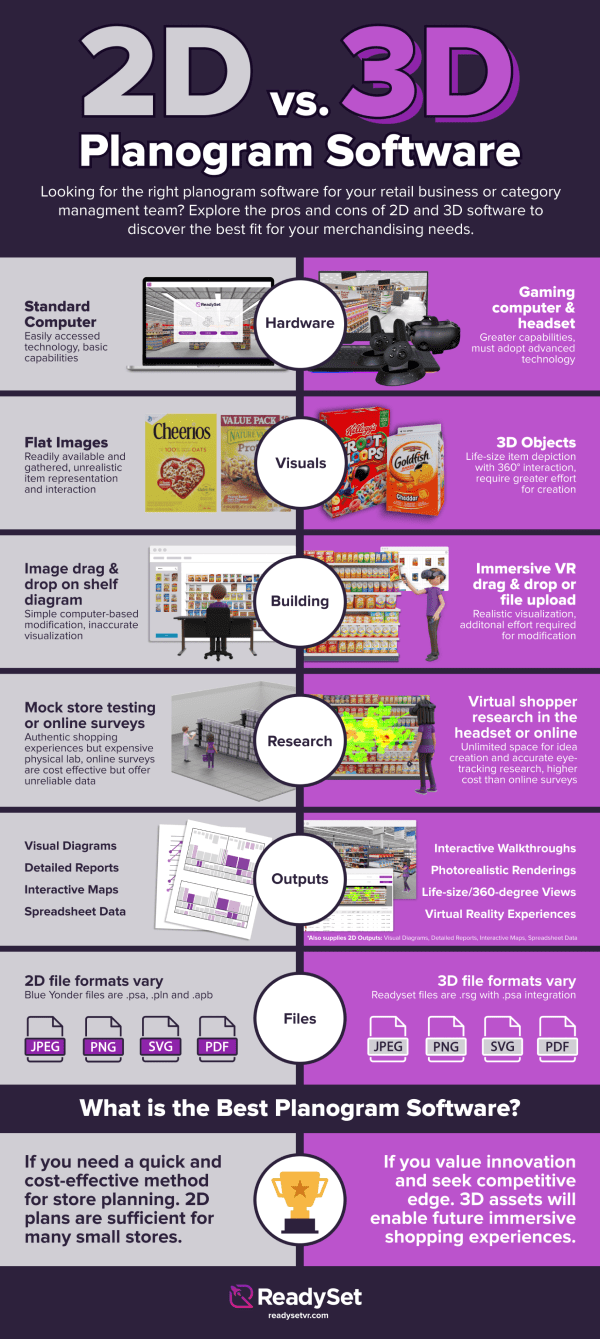
Subscribe to our newsletter
Get our blogs and the latest retail news delivered to your inbox monthly.
Recent Posts
Candy, Bar, and Snack Industry use VR to Keep Up with Consumers
Discover the snack trends of 2024 that are pushing the snack bar market and candy industry to innovate and evolve using cutting-edge technology. The Convenience Store News 2024 Industry Deep Dive revealed numerous snack food industry trends, highlighting a shift toward healthier snacking options and a growing preference for savory flavors. As various snack categories…
Ice Cream Category Leverages VR Innovation for Sales Growth
Learn about new virtual reality retail planning and research solutions aimed to assist ice cream industry growth amid recent sales decline. The ice cream industry has faced a noticeable decline in unit sales since the pandemic, as reported by Kroger’s retail data science company 84.51˚. Their ice cream industry analysis showcased inflation driving a modest…
8 Applications of Virtual Reality Shopper Market Research Studies
Discover several types of consumer packaged goods (CPG) market research that can be conducted in virtual reality store environments. Virtual reality (VR) shopper market research software solutions leverage immersive technology to create simulated environments where researchers can study behaviors, reactions, and interactions in a controlled yet realistic setting. Virtual reality market research for retail business is…






